Using iMessage to Contact Your Teachers
Use the "Messages" app on the iPhone you were provided.

Tap on the "Create new message" icon as seen below.

This will bring you to the new message screen.
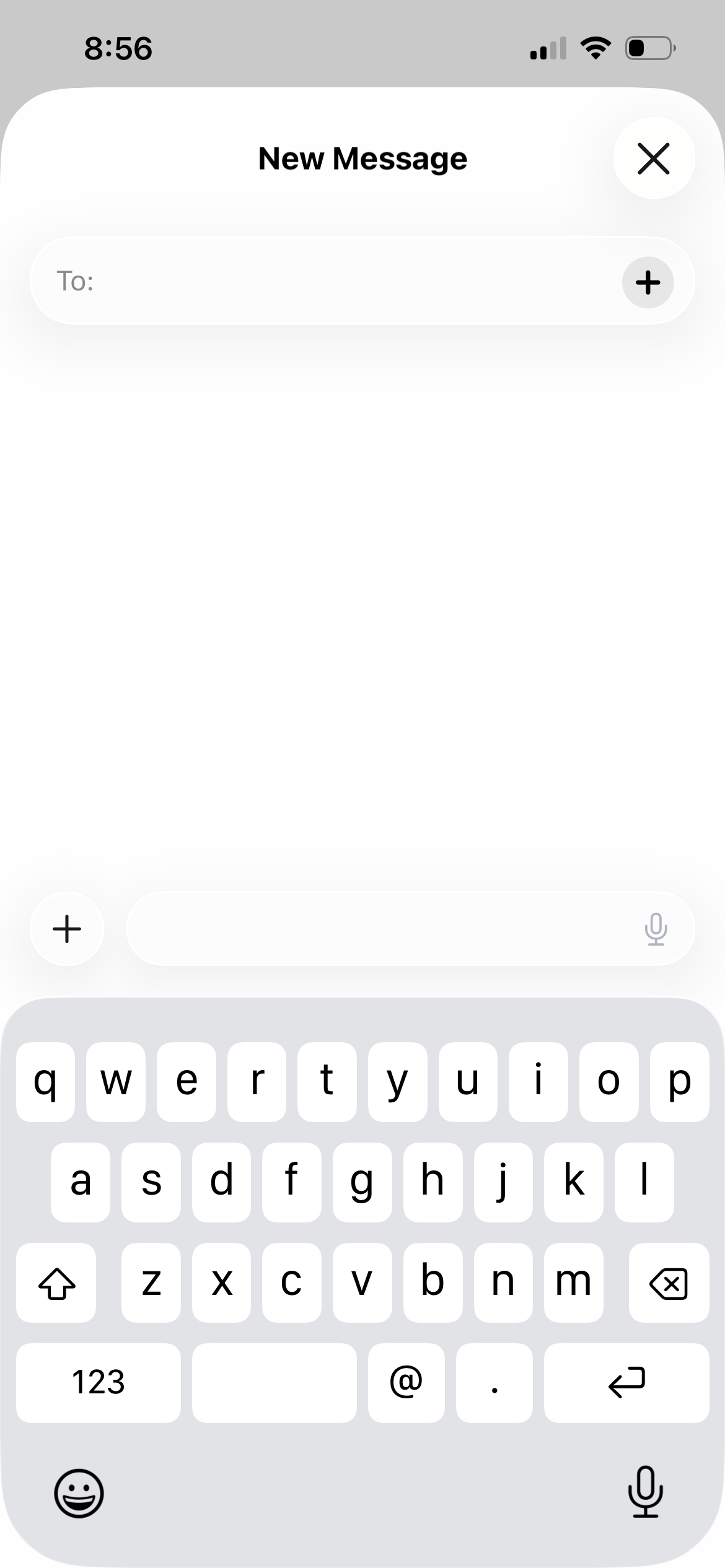
Enter the phone number provided to you by your teacher in the "To:" line.
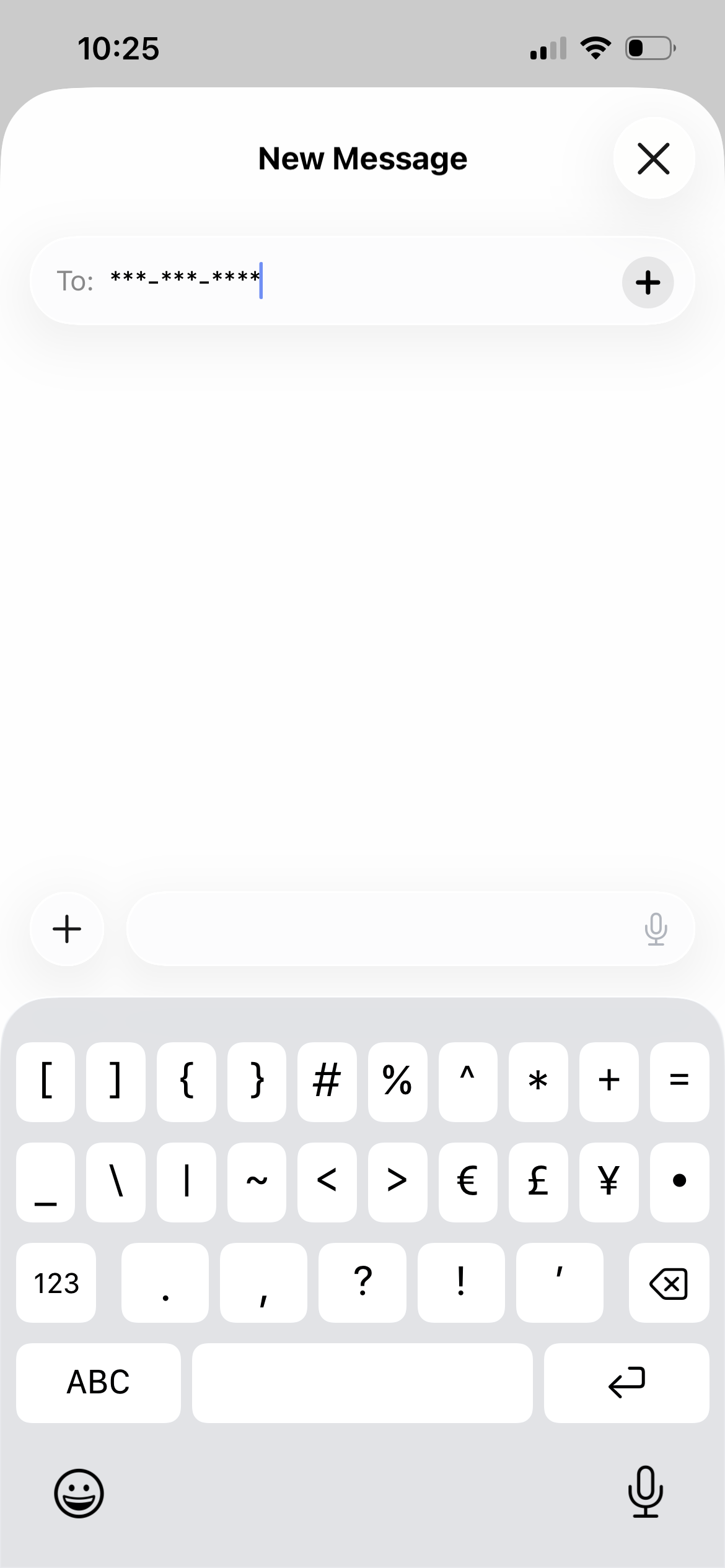
In your first message, please introduce yourself to the teacher. Once you have entered your teacher's phone number, write the message you wish to send to them and hit the "Send" button once complete.

